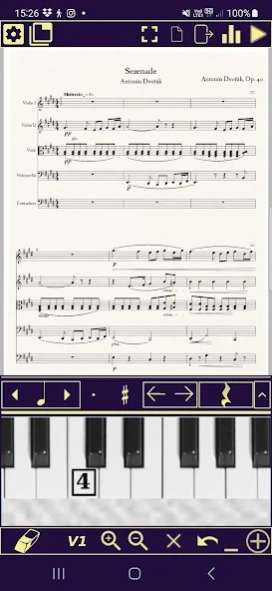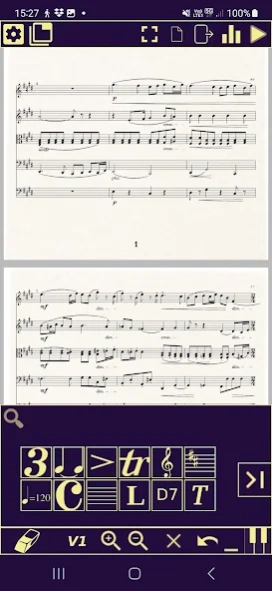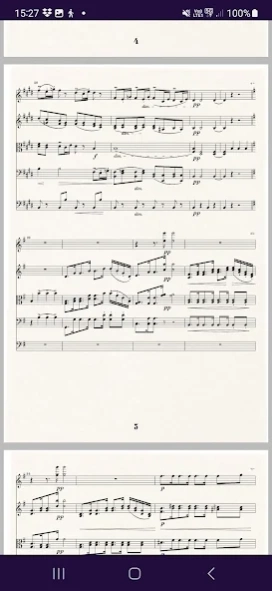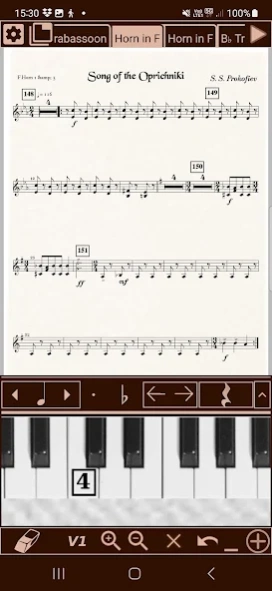A-Score Music Composer 1.1.3c
Free Version
Publisher Description
A-Score Music Composer - Music Composition App For Android
The most fully featured music notation app for Android - many of the features of Sibelius, Finale or Musescore in the palm of your hand.
- Ability to work on individual parts
- See the whole score on a scrolling page
- Soundfont import
- Export to PDF or direct to printer
- Multiple staves and instruments
- Intuitive input via software piano keyboard
- Flexible, dynamic layout ensuring symbols make space for each other
- Zoom and scroll
- Tuplets and cross-rhythms
- Playback
- Select and paste bars, parts of bars or entire ranges
- Undo/redo
- Lyrics
- 'View' mode allows viewing score alone on the page
- Ornaments and articulations
- Acciaccaturas and groups of grace notes
- Dynamics, fermata
- Tie individual notes or whole chords
- Change clef, time and key signature at start or in middle of score
- Repeat bars, DC, Segno etc.
- Hairpin dynamics, slurs, 8va, pedal markings
- Compound and irregular time signatures
- Transpose part or all of score
- Insert any tempo or expression marking
- Change tempo at start of score or in middle
- Chord symbols
- Add or delete bars
- Import from MusicXml
- Import from MIDI coming soon!
- Save feature
- Export to PDF, MIDI, MusicXML
- Autosave
About A-Score Music Composer
A-Score Music Composer is a free app for Android published in the Audio File Players list of apps, part of Audio & Multimedia.
The company that develops A-Score Music Composer is Philip Blandford. The latest version released by its developer is 1.1.3c.
To install A-Score Music Composer on your Android device, just click the green Continue To App button above to start the installation process. The app is listed on our website since 2023-12-11 and was downloaded 31 times. We have already checked if the download link is safe, however for your own protection we recommend that you scan the downloaded app with your antivirus. Your antivirus may detect the A-Score Music Composer as malware as malware if the download link to com.philblandford.ascore is broken.
How to install A-Score Music Composer on your Android device:
- Click on the Continue To App button on our website. This will redirect you to Google Play.
- Once the A-Score Music Composer is shown in the Google Play listing of your Android device, you can start its download and installation. Tap on the Install button located below the search bar and to the right of the app icon.
- A pop-up window with the permissions required by A-Score Music Composer will be shown. Click on Accept to continue the process.
- A-Score Music Composer will be downloaded onto your device, displaying a progress. Once the download completes, the installation will start and you'll get a notification after the installation is finished.